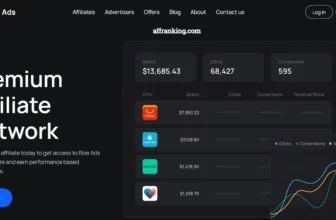Maybe you are new to using anti-detect browsers or might be thinking of starting off with using one, well, this article is on How to use anti detect browsers like AdsPower (It’s what I have been using lately). So, hop in, and let’s get it started!
Online advertising is a data-driven industry, but increased focus on privacy has led many users to adopt anti-detect browsers to protect themselves. While this poses challenges, savvy marketers can adapt through more contextual advertising and building customer trust.
I’ll be using Adspower in the later sections, an anti-detect browser providing anonymity while still enabling functionality like ad-blocking extensions. This allows access to powerful marketing tools without compromising privacy. Adspower uniquely balances functionality and privacy for ethical online advertising.
By understanding these new technologies, advertisers can evolve their strategies to be privacy-centric while still capitalizing on data insights. The whole industry is shifting to put more control into consumers' hands.
With the right approach, anti-detect browsers present an opportunity, not a limitation. This article explores best practices for online advertising on an increasingly privacy-first internet.
🌐 What are Anti-Detect Browsers?
Anti-detect browsers are specialized web browsers that allow users to control and mask their digital fingerprints. A digital fingerprint is the unique combination of attributes that a browser reveals to websites, such as the user agent, operating system, screen resolution, and more. By altering these attributes, anti-detect browsers like AdsPower make it difficult for websites to track and link multiple accounts to the same user.
How to Use Anti Detect Browsers?
Anti-detect browsers like Adspower allow you to manage multiple online advertising accounts while protecting your privacy. Since I have been using Adspower as my anti-detect browser, I’ll be considering it for my operations. Here are some tips for using Adspower effectively:
Set Up Adspower
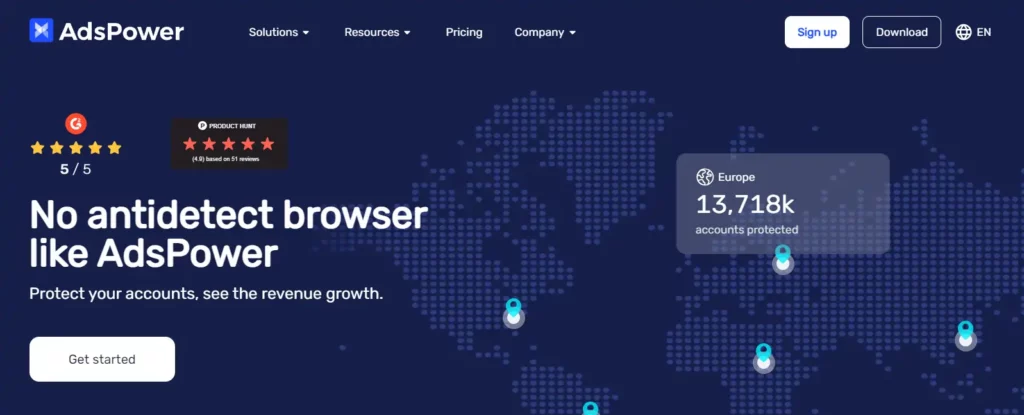
- Download and install Adspower from their official website.
- Create user profiles for each online advertising account you need to manage.
- Customize each profile with unique fingerprints to avoid detection.
Use Adspower for Online Advertising
- Import your existing advertising accounts into Adspower.
- Create new advertising accounts directly within Adspower.
- Use features like ad preview to visualize ads before deploying.
- Leverage automation to streamline testing and launching ads.
- Track performance metrics for each account from one dashboard.
- Adjust bids and budgets for accounts needing optimization.
Protect Your Accounts with Adspower
- Spoof details like OS, browser, time zone, etc. to avoid fingerprinting.
- Encrypt data transmission for security.
- Use automation safely without exposing API keys.
- Mask activity across accounts to avoid restrictions.
Adspower simplifies managing multiple advertising accounts while avoiding account bans. Its array of privacy and optimization features gives marketers an edge.
Using Proxies with Adspower [SmartProxy Proxies]
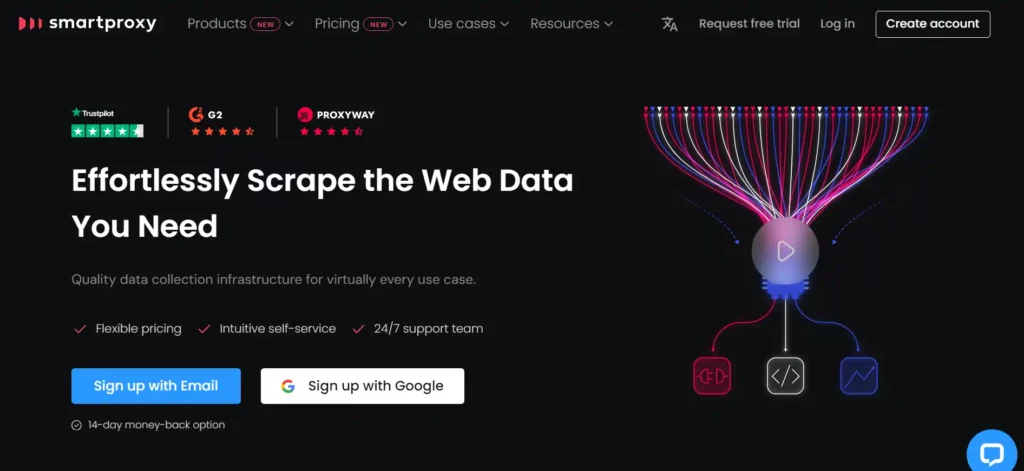
When using the Adspower anti-detect browser for online advertising, integrating a proxy service like SmartProxy adds an extra layer of protection.
SmartProxy offers over 55 million residential and datacenter proxies worldwide, providing enhanced privacy and anonymity. Their proxies can be easily set up in Adspower by:
- Logging into your SmartProxy account and obtaining proxy credentials.
- In Adspower, add the SmartProxy proxies under “Settings“.
- Selecting the proxies you want to use for each Adspower profile.
With SmartProxy integrated, each Adspower profile routes through a unique proxy IP, making it impossible to detect multiple accounts coming from one device. Features like sticky sessions maintain the same IP per profile when needed.
Using Adspower with SmartProxy proxies enables managing countless online advertising accounts safely and efficiently. Marketers can optimize campaigns without worrying about privacy risks or account restrictions. It's online advertising, perfected.
The AdsPower Advantage
AdsPower is a leading anti-detect browser that provides users with the ability to manage multiple accounts securely. It offers a range of features including browser fingerprint control, profile synchronization across computers, and integration with all HTTP(S), SOCKS5 & SSH proxies. AdsPower also offers a mobile environment simulation and remote training, making it a comprehensive solution for online advertisers.
Case Study: Leveraging AdsPower for Online Advertising
Let's consider a hypothetical case of an online advertising agency that manages multiple ad campaigns for various clients. The agency uses AdsPower to manage different accounts for each client, ensuring that each account has a unique digital fingerprint. This prevents websites from linking these accounts together and potentially banning them due to perceived suspicious activity.
The agency also leverages AdsPower's ability to simulate different environments. For instance, they can test how their ads appear on different devices, operating systems, and screen resolutions. This allows them to optimize their ads for different platforms and ensure a consistent user experience.
AdsPower's integration with various proxies also proves beneficial. The agency can change their IP address, geolocation, and other identifying characteristics of their browser profiles, further enhancing their ability to manage multiple accounts without detection.
Finally, the agency uses AdsPower's no-code Robotic Process Automation (RPA) feature to automate repetitive tasks, such as account creation and ad posting. This not only saves time but also reduces the risk of human error.
Top FAQs Anti-Detect Browsers Use
How does AdsPower enhance privacy?
AdsPower uses unique browser fingerprints for each profile to prevent tracking and detection.
Is AdsPower suitable for affiliate marketing?
Absolutely, AdsPower is perfect for affiliates to manage campaigns across various platforms.
Can I use AdsPower for team collaboration?
Yes, it streamlines workflows and improves productivity with team management features.
What to do if my AdsPower profiles won't load?
Clear cache, check proxy settings, or recreate the profile in AdsPower.
Can I recover a deleted AdsPower profile?
Check the Trash section in AdsPower or contact support if it's not there.
How do anti-detect browsers enhance privacy?
They create unique browser fingerprints for each user profile, preventing tracking and detection.
What are some use cases for anti-detect browsers?
They are used for web scraping, digital marketing, and managing multiple accounts for businesses.
Wrapping Up on How to Use Anti-Detect Browsers
As online privacy becomes increasingly important to consumers, advertisers must adapt to new technologies like anti-detect browsers. Rather than viewing these as limitations, innovative marketers have opportunities to build trust and loyalty by aligning their values with transparency and ethical data practices. The landscape is shifting to put control into individuals' hands – companies that understand and respect this stand to gain competitive advantage.
Anti-detect browsers enable functionality without compromising privacy, allowing access to powerful marketing tools in a privacy-first way. By educating yourself on these emerging trends and integrating them into your strategy, you can future-proof your approach to online advertising.
The customers of today and tomorrow will reward companies that demonstrate an ethical approach to data and respect for personal privacy through their technology and messaging choices. We tried to explore the best practices through this article- now it's over to you to implement them.
You may also read:
- How Rize Ads’ Smart Automation and AI Reshape the Affiliate Game?
- How can you Work on SEO?
- How to Drive Traffic to Your Affiliate Website/Platform
- How to Choose an Affiliate Marketing Niche